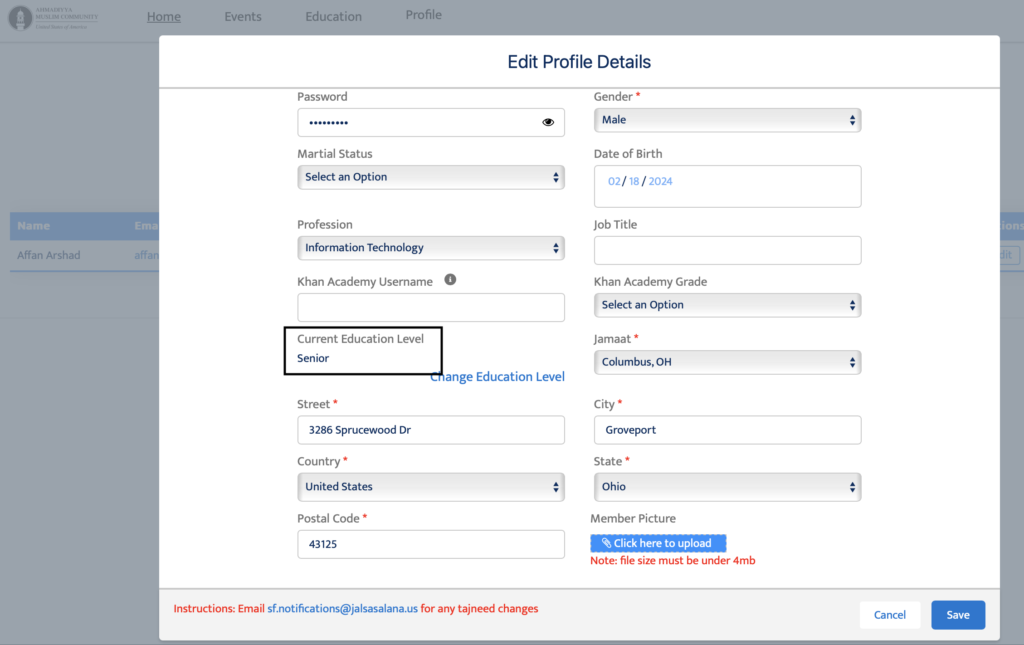The Education Data Drive is an initiative aimed at gathering information from students, graduates, and those currently employed after completing their education. This data will enable us to better address your needs and/or utilize your expertise to benefit the education department. Additionally, it will help the Taleem department to enhance its offerings.
Once entered, this information can also be used by you to apply for various opportunities such as loans and scholarships offered by the Taleem department. Moreover, we can utilize this data to identify mentors for our mentor program. Furthermore, we plan to use this data to order graduation plaques as well.
Sign up for the Taleem Portal
To enter this information, first you will need to login to the Education portal:
To sign up for the National Taleem Portal, please use the following link to request a username. You should submit the username request on behalf of your child, meaning that you should input their Jama’at member code when requesting a username. If you need access to your child’s member code, your local Finance Department can help provide this information.
Once logged in, please go to your profile and enter data as follows:
Click Education on top menu, then click “Achievements” on the left blue menu:
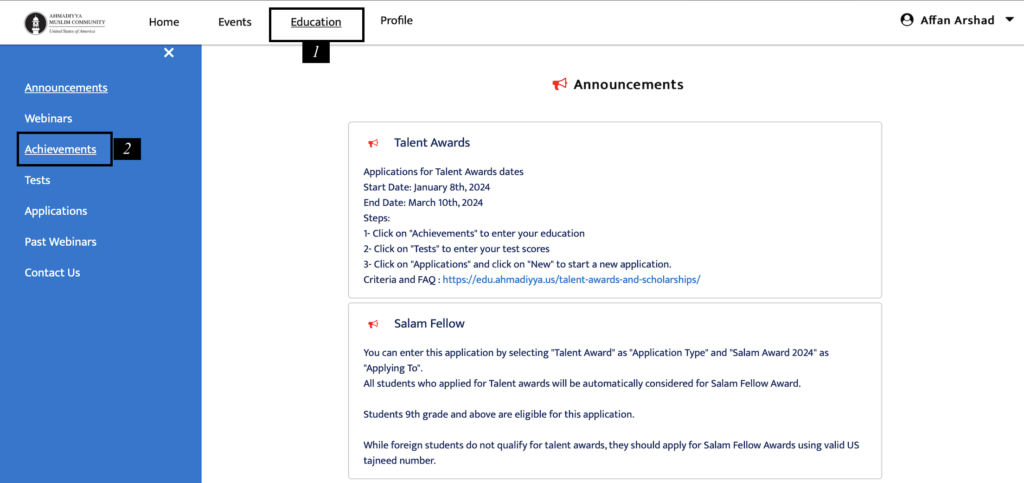
Click “Add New” button to add a new achievement:
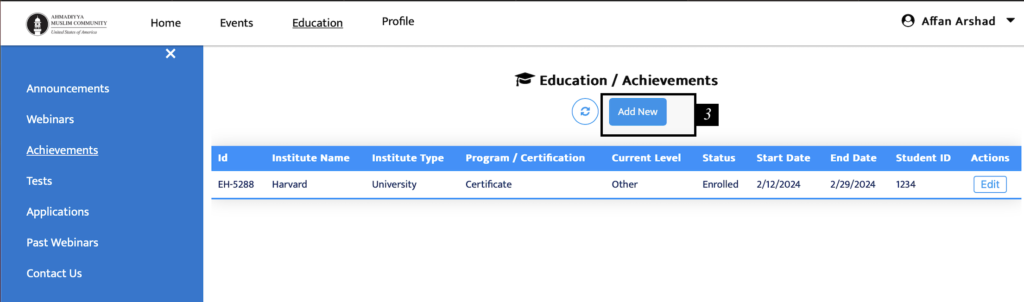
Enter information as follows, if you have finished a school then enter “end date”:
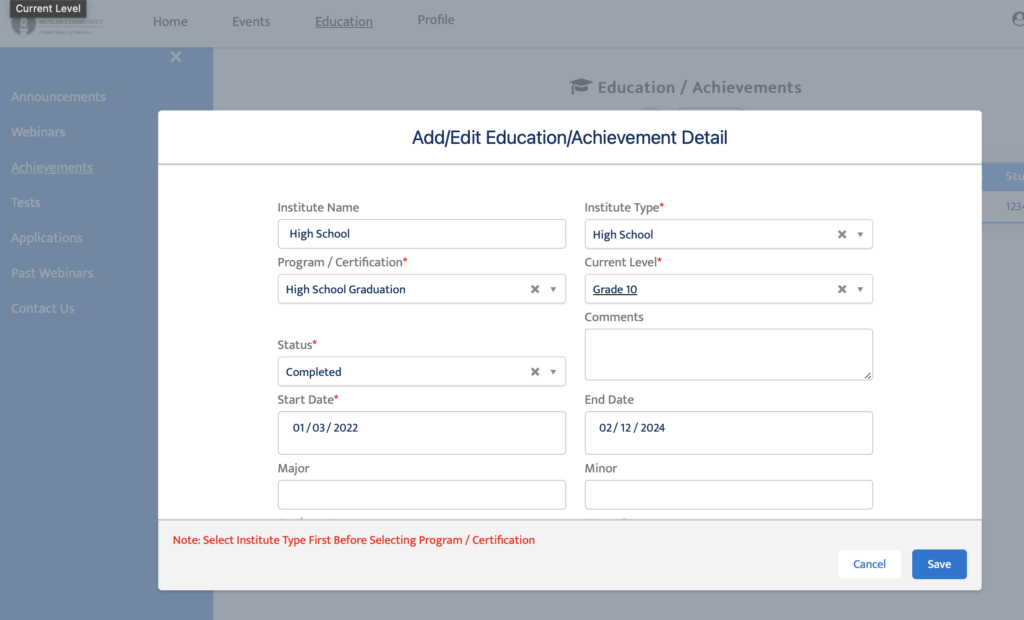
If you have not finished school/University then leave “end date” blank as follows:
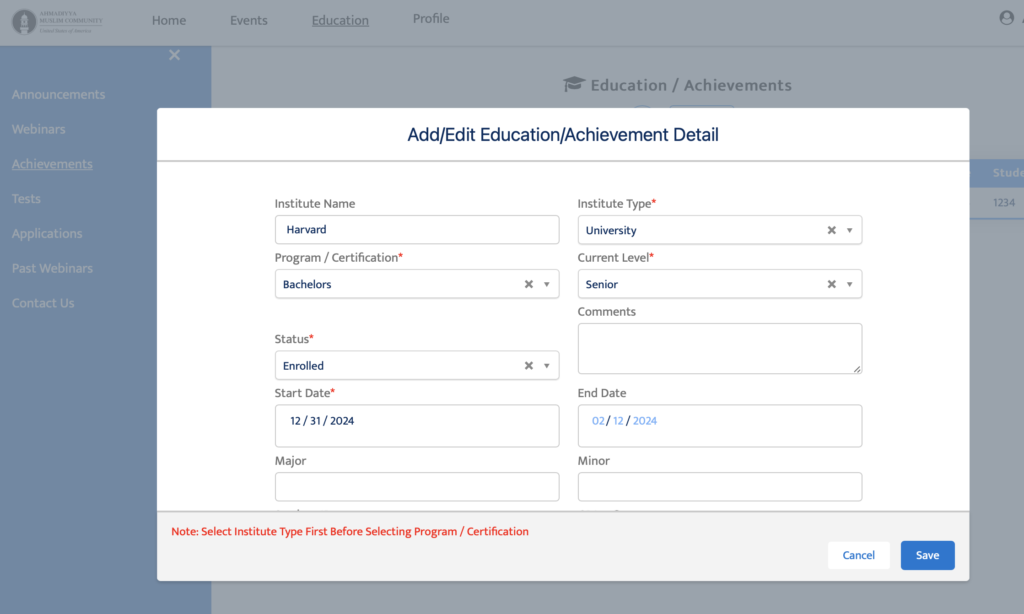
When achievements are added, the latest achievement will show in your profile as shown below: